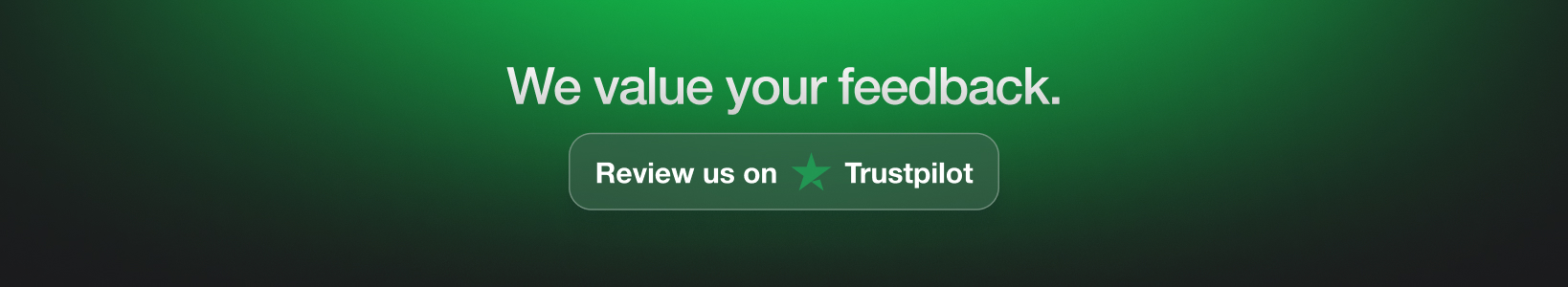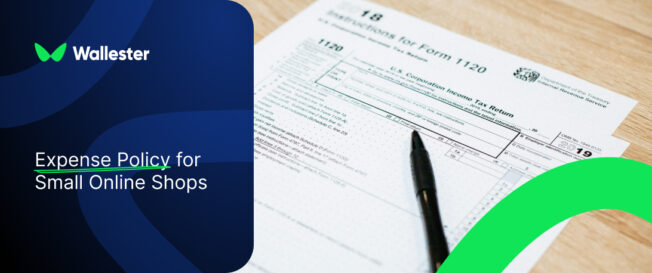In business, the saying has always been: speed matters. That’s even more true today, when companies don’t run on banking hours anymore.
Maybe your team is finalising a deal late at night. Maybe your media budget needs topping up over the weekend. Or maybe an urgent supplier invoice just can’t wait until Monday morning. And maybe all of this requires payments in different currencies.
But to deal with these situations smoothly, you need the right tools that are fast and easy to use.
That was exactly the thinking behind the recent introduction of 24/7 Currency Exchange to Wallester Business. In short, it’s a built-in way to move money between your own currency accounts instantly — with no delays and no fees — no matter the time of day.
Here, in this guide, we’ll walk you through exactly how it works, and how to start using it today.

What It Does and Why It Matters
Wallester’s currency exchange feature lets you convert funds between your own business accounts in different currencies. You can do this directly within your client portal or mobile app. The process is fast, transparent, and works on weekends and outside regular banking hours too.
For years, companies relied on external bank transfers to move money between currencies, which meant delays, fees, and a lack of real-time control. And yet some businesses still accept that friction. But more and more are now looking for an alternative.
And this is that alternative. With Wallester, you can exchange currencies on your own terms. No more calling your bank, waiting for manual confirmation, or worrying about opaque markups.
Supported Currencies
Wallester Business currently supports instant currency exchange between the following currencies:
- Euro (EUR)
- US Dollar (USD)
- British Pound (GBP)
- Swedish Krona (SEK)
- Norwegian Krone (NOK)
- Danish Krone (DKK)
- Czech Koruna (CZK)
- Romanian Leu (RON)
- Polish Zloty (PLN)
- Hungarian Forint (HUF)
New currencies may be added over time.
Getting Started: What You Need to Know
To use 24/7 Currency Exchange, you’ll need to be logged in to your Wallester Business account — either via the desktop portal or the mobile app. Importantly, only users with Admin or CFO permissions can perform currency exchanges. So if you don’t see the option, check your access rights first.
Once logged in, you’ll see a new “Currency Exchange” tab in your menu. From there, you can select your source and destination currencies, and choose whether to enter the amount you’d like to send or the amount you want to receive. The system supports both.
Next, a real-time exchange rate is pulled from Banking Circle. This rate is locked in for five minutes, giving you time to review the transaction before confirming. If more than five minutes pass, no worries — the rate will simply refresh and update automatically.
Before confirming, you’ll always see a clear breakdown, including the applied FX rate and the exact amount that will land in your destination account. Once confirmed, the funds appear immediately, and the transaction is recorded in your Statements page.
What If You Don’t Have a Second Currency Account?
If you don’t yet have a second currency product set up in Wallester — let’s say you only have a EUR account and want to convert to USD — you’ll be guided through the “Add Currency” process first.
This step is only available in the desktop client portal. If you’re using the mobile app, currency exchange will only be possible between accounts that are already active.
In any case, even if you’re starting from a single-currency setup, you’re only a few clicks away from multi-currency flexibility.
What About Fees?
There are no service fees when using Wallester’s 24/7 Currency Exchange.
Essentially, what you see is what you get. The rate is fixed, and the process is clear, instant, and applied in real time. There’s nothing hidden. No extra charges will appear after the fact.
Unlike traditional banks, which often add vague markups or surprise charges, Wallester gives you full visibility before every transfer. You’ll always see exactly how much will be credited to your target account before you confirm.
And everything happens within your existing business account – no external tools, no additional providers, no transaction fees.
Full Visibility and Real-Time Reporting
Every currency exchange you make is tracked and instantly visible in your Wallester dashboard.
Once the transaction is confirmed, it appears in your Summary Statement page, along with a full record of the original amount, final received amount, and the exchange rate used.
There’s no need to chase down bank statements or cross-reference spreadsheets. Everything’s already there.
A Simpler and Smarter Treasury Stack
Wallester’s 24/7 Currency Exchange is more than just a convenience feature. We see its introduction as part of a broader move toward modernising how companies manage money. That means payments in real time, across borders, and free of unnecessary friction.
Obviously, this feature is especially useful for companies that deal with multiple teams, entities, and international clients. Here are just a few examples: media agencies running campaigns in dollars and euros. SaaS companies billing clients in SEK and GBP. Suppliers paying cross-border invoices on a tight schedule.
Now, instead of waiting for your bank to process a transfer, you can move money between your own accounts instantly, using rates you can see, and a process you control.
Ready to Try It?
Currency Exchange is available right now in your Wallester Business account.
So log in, head to the Currency Exchange tab, and move funds the way you want.
There’s no waiting and there are no hidden fees. Just simple, instant transfers between currencies — the way it should be.