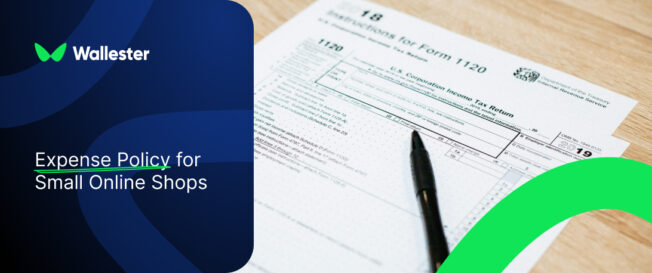Running a small online shop looks simple on the surface. Real control arrives when you set clear rules for spending, approvals, and reports. An expense policy turns everyday costs into a predictable process that your team can follow without fuss. It simplifies day-to-day work, cuts waste, and keeps the company tidy for tax and accounting purposes.
Summary
- A written expense policy protects your money, sets expectations for employees, and speeds up reimbursement.
- Keep the document short, practical, and easy to find. Tie it to real categories your shop actually uses.
- Standardise approvals, receipts, and submission timelines to reduce back-and-forth and late reports.
- Use simple software for tracking, card controls, and reporting. Automation trims admin time and errors.
- Start broad, then add detail where spending is high or risky. Review the policy every quarter.
What is an expense policy?
An expense policy is a set of rules that explains which expenses are allowed, who approves them, how to pay, and how to claim money back. For a small business, it keeps spending predictable and fair. It shows employees what is reimbursable and what is not. It also gives finance a single point of truth when they review reports, close the month, and prepare for HMRC.
Good policies are short, written in plain English, and easy to follow. They cover core categories such as travel, meals, office supplies, software subscriptions, and delivery costs. They also describe limits, documentation requirements, and what may trigger extra approval. Finally, they explain how to submit receipts, when to expect reimbursement, and how disputes are handled.
Benefits of expense policy for a small online business
A small online shop deals with frequent, low-to-medium value purchases. Without guidelines, those expenses scatter across personal cards, late reports, and missing receipts. A practical policy creates order.
First, it removes confusion. Employees know which costs are work-related and which are personal. Second, it speeds up the reimbursement process. Standard formats for receipts and submission dates prevent late claims. Third, it limits waste. Clear categories and simple rules reduce off-policy spending, duplicate payments, and surprise renewals. Fourth, it supports compliance with tax and accounting requirements. When HMRC asks for documents, you have consistent records.
There is a softer benefit too. People feel safer spending on the company’s behalf when the rules are clear. That confidence shortens cycle time: less hesitation, fewer ad-hoc Slacks, and faster fulfilment of everyday needs.
The components of an expense policy
A complete policy for a small shop usually includes:
- Purpose and scope. State why the policy exists and who it applies to, including freelancers and contractors if relevant.
- Categories and limits. Outline common expense categories such as business travel, meals during travel, office supplies, packaging, postage, software, marketing, and equipment. Add limits per category and any daily caps for travel expenses.
- Approval flow. Describe who approves which expenses, and when pre-approval is required. Set a time limit for approvals to keep work moving.
- Payment methods. Explain whether employees may use company cards, virtual cards, or personal cards with reimbursement.
- Receipts and documentation. List what must be collected for each type of expense. Digital receipts are acceptable if they clearly show supplier, date, VAT, and total.
- Submission and deadlines. Set a monthly reporting cycle, a submission deadline, and a standard template for claims.
- Reimbursement timing. Promise a clear timeframe for pay-outs after approval, for example within seven calendar days.
- Exceptions. Explain how to request exceptions and who can approve them.
- Compliance and audit. State that all expenses are subject to review and that missing documentation may lead to rejection.
- Data handling. Briefly note how expense data is stored in your systems for accounting and reporting.
These components keep the policy grounded in daily work. They are practical, easy to read, and linked to the way your shop actually buys goods and services.
Further Reading: How to Build an Expense Policy That Actually Works
Challenges of implementing expense policy
The typical pain points fall into a few buckets. The first is ambiguity. If your policy is vague, people may interpret rules differently. That leads to rejected claims and frustration. The second is over-engineering. A document that reads like a legal contract will slow everyone down. The third is poor adoption. If the policy lives in a forgotten folder, employees will continue with old habits.
There is also tool mismatch. A policy that asks for strict tracking without giving people a simple way to submit receipts will fail. Finally, infrequent review hurts. Prices change, suppliers change, and your team grows. A static policy grows stale and may clash with current regulations or the way your company uses software.
How to avoid typical expense policy problems
Start with a short draft. Share it with two people who often submit expenses and one approver. Ask them to flag confusing lines. Rewrite anything that creates doubt. Keep the number of categories small at first and focus on clarity over perfection.
Pick one process for submissions and stick to it. If you use expense software, make sure everyone has access and knows how to use it. If you prefer spreadsheets, provide a single template and a central email for claims. Name one person who owns the process and can answer questions.
Set a monthly routine. Claims submitted by the fifth of each month get reviewed by the tenth and paid by the fifteenth. Add a quarterly review to adjust limits, merchants, and approval rules. If delivery costs or packaging supplies have moved up, update those categories first.
A detailed approach vs. a broad approach
Small teams do well with a broad, simple policy. It covers the main categories, sets sensible limits, and keeps the rules short. As spending grows, your shop may add more detail. A detailed policy breaks down categories further, sets different limits for different roles, and expands rules for travel, marketing, and equipment.
A broad approach is faster to roll out and easier to teach. It keeps everyone moving. A detailed approach supports tighter control where spending is higher or more sensitive. Many shops start broad and add detail to two or three categories that need closer control, such as advertising, packaging, and software.
Further Reading: What Your Employees’ Expense Habits Say About Your Company Culture
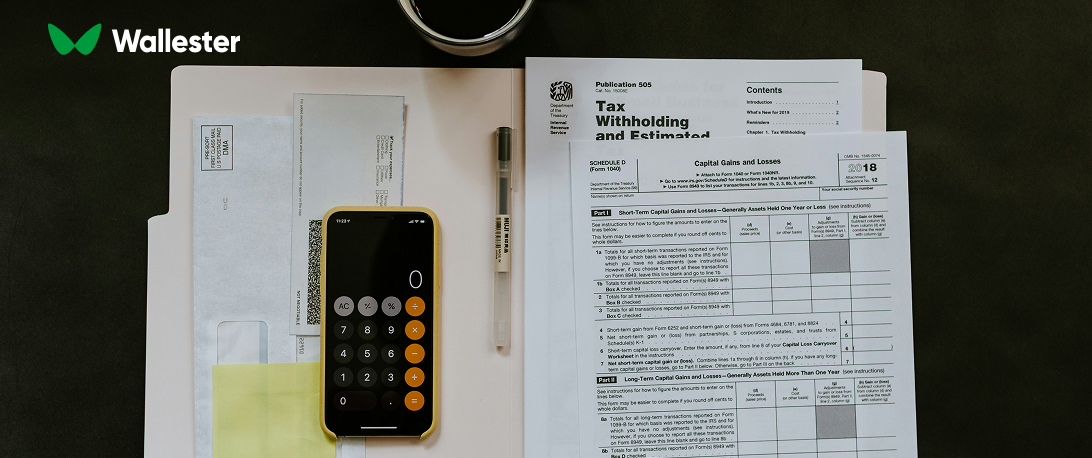
Template for an expense policy
Use this editable template as a starting point. It fits a small online shop and can grow with you.
1. Purpose and scope
This expense policy sets the rules for spending, approvals, and reimbursement across the company. It applies to all employees, part-time staff, and contractors who incur work related expenses.
2. Categories and limits
- Travel: transport, accommodation, and meals when trips are approved.
- Meals: work travel only unless a manager approves a team meal.
- Office supplies: stationery, packaging, labels, printer ink, and similar items.
- Software: subscriptions used for work, with a cap of £X per user per month unless pre-approved.
- Marketing: small ad-hoc items such as stock photos or one-off design assets up to £X.
- Equipment: laptops, monitors, and peripherals require pre-approval.
3. Pre-approval
Trips, equipment, and any expense above £X require pre-approval by the line manager. Certain merchants may be blocked or require managerial review.
4. Payment methods
Where possible, use a company card or a virtual card issued for the specific category. Personal cards may be used only when a company card is not available.
5. Receipts and documentation
Receipts must show supplier, date, VAT, amount, and currency. Digital receipts are acceptable. For online orders, order confirmation plus VAT invoice are required. Missing receipts may lead to rejection.
6. Submission timeline
Submit expenses by the fifth of the following month using the standard template or the expense app. Late submissions may be held until the next cycle.
7. Reimbursement
Approved claims are paid to the employee’s bank account within seven calendar days of approval. Company payments to suppliers follow standard payment runs.
8. Exceptions
Requests for exceptions must be made in writing to the line manager with a short justification. The finance lead reviews unusual cases.
9. Compliance and audit
The company may review any expense and request extra documentation. Breaches may lead to denied reimbursement.
10. Review
This policy is reviewed each quarter to reflect pricing, suppliers, and regulations.
Further Reading: How Virtual Cards Simplify Corporate Expense Tracking
Examples of expense policies
Below are quick examples you can adapt to your company. They show how different shops set limits and rules based on their spending patterns.
Example A: Minimal travel, heavy packaging
- Travel: pre-approval required for any trip outside the city. Standard rail in the UK, economy flights. Daily meal cap £25 when travelling.
- Office supplies: packaging and postage labels up to £250 per month per team, managed by the operations lead.
- Software: subscriptions up to £30 per user per month without pre-approval. Anything above needs a manager’s sign-off.
- Marketing: one-off items under £50 may be purchased directly. Larger buys require a quote and approval.
Example B: Frequent returns and customer services focus
- Travel: local courier costs classed as business expenses. Keep courier receipts within the claims report.
- Meals: allowed during travel days only. Alcohol excluded.
- Office supplies: printer ink, paper, and return labels grouped under office supplies.
- Equipment: peripherals up to £80 approved by line managers, laptops by finance.
Example C: Growing ad spend and influencer gifts
- Marketing: virtual cards for ad platforms with per-card monthly caps. Gift spending capped at £100 per influencer per quarter.
- Software: marketing tools under £60 per month allowed, higher tiers require pre-approval.
- Travel: creator events require an event brief and approval two weeks before travel.
Each example shows the same bones with different limits, based on where the money flows. Your policy should follow the work, not the other way around.
Make your expense policy more efficient through automation
Automation shortens the approval cycle. Start with three easy wins.
- Card controls and budgets. Issue virtual cards for key categories such as software, packaging, and ads. Set monthly caps and allowed merchant types. This keeps spending within category limits and simplifies reporting.
- Receipt capture and submission. Use simple software that lets employees submit receipts from a phone. Automatic reading of supplier, date, and total trims data entry and keeps reports tidy. When receipts and categories flow into your accounting system, month-end work falls sharply.
- Approval routing and audit trail. Build rules so that expenses over a certain amount route to a manager. Keep a record of approvals in one place. A clear audit trail helps during review and simplifies compliance work.
Automation is a way to make a simple, fair policy easier to follow every day.
Build your expense policy with Wallester
Wallester helps small organisations issue company cards and virtual cards with per-card limits, category controls, and real-time tracking. You can create cards for software, packaging, or ads, and link them to the right category in your accounting system. Employees submit receipts via the app, and managers review expenses on a single dashboard. This cuts back on loose purchases, missing receipts, and late submission.
For reimbursement, set a simple process with clear steps. Employees submit a claim with receipts, managers approve, and payments go through standard runs. Reporting gives you a view of spending by team, category, and merchant, so you can adjust limits before costs drift. Wallester supports companies with tools that match how small online shops work day to day.
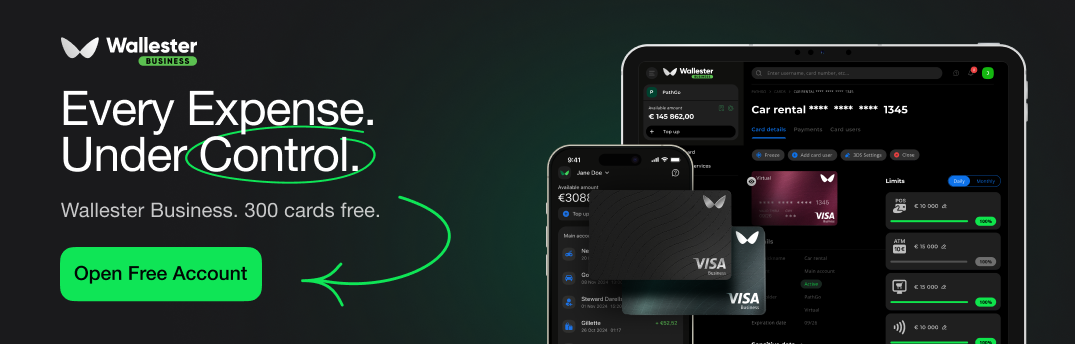
Checklist: getting started in one week
- Day 1 to 2: draft a one-page policy with categories, limits, approvals, and submission dates.
- Day 3: open accounts and issue two or three virtual cards by category.
- Day 4: upload your chart of accounts and map categories for tracking and reporting.
- Day 5: train the team in fifteen minutes and run a small test purchase.
- Day 6 to 7: review receipts, test the submission flow, and publish the policy.
Checklist: monthly rhythm that keeps costs clean
- Collect claims by the fifth.
- Approve by the tenth.
- Reimburse by the fifteenth.
- Review three largest categories and adjust limits.
- Export reports and file documents for tax.
Checklist: what to include on receipts and reports
- Supplier name, date, VAT, total, and currency.
- Category, project or order reference if used, and payment method.
- Short purpose line for context, for example “return labels for week 28”.
These simple lists turn policy into daily habits. They keep expenses predictable and support clean accounting records.