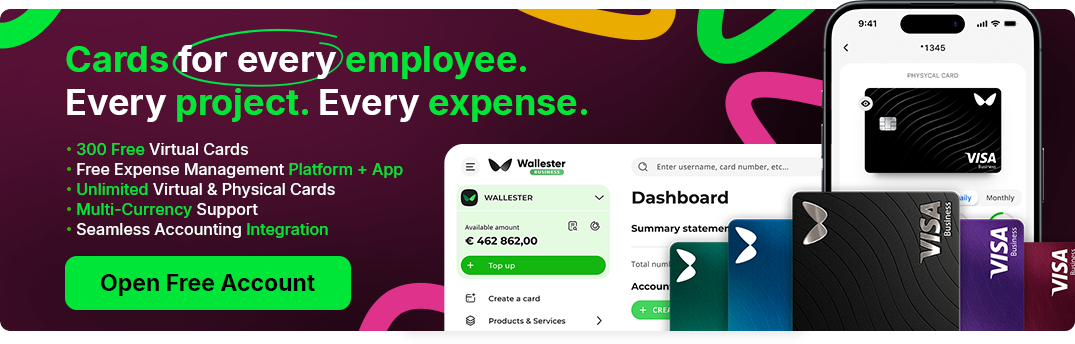The complicated tax calculations must be clarified for sole traders or company directors. If you are here, you may wonder what the SA302 form is and why it matters. This article will answer all possible questions about this tax statement.
In this guide, we will explain SA302 in the UK, why you need it, what is included in this form, and how it differs from a tax year overview.
Let’s start with the SA302 definition.

What is an SA302?
An SA302 is a statement that shows evidence of your earnings during a tax year. You can obtain such a report when you submit a self-assessment tax return to HM Revenue and Customs (HMRC).
The SA302 documents provide information about how much income you’ve earned for the last four years. To receive such a statement, you must submit an assessment tax return online through HMRC, using commercial software, or in paper form via the post office.
Who needs the SA302 tax calculation? Here is the list of people eligible for this document:
- Freelancers
- Solopreneurs
- Sole traders
- CEOs
- People who have a few jobs
Registered self-employed individuals can file a tax self-assessment form SA100 to receive an SA302. They can receive such a tax calculation within 72 hours after sending the required self-assessment tax return. Blue-collar and white-collar workers use a different scheme. Employed people usually receive payslips. They get income through the PAYE (Pay as You Earn) system.
Why do you need an SA302 form?
The SA302 indicates proof of your self-employment profit. It verifies your income for three years. It’s more reliable evidence for banking organisations than individual bank statements.
Mortgage lenders and banks require SA302 documents to check if you can repay a loan you apply for. Virtually, the SA302 is an income statement that bankers analyse and decide whether to lend a business loan, mortgage, or any other personal loan to a self-employed person, i.e., a sole trader or freelancer.
What is included in the SA302 form?
The SA302 provides you with information about your taxable income for a year. This statement can be divided into two parts:
- Tax Calculation section
- Tax Overview section.
SA302 tax calculation includes all possible earnings you have and income tax for a given year. The following positions represent components of your total annual profit:
- Employment income
- Interests received from UK banks and building societies
- Dividends from companies
- Earnings from property
- Personal allowances
- Total income
- Charged income tax
- Total income tax due
The tax overview part gives concise information about declared tax return totals, your profit and tax, and describes the status of your tax payments.
HMRC’s online services or commercial software connected to HMRC can help with tax computations for self-employed individuals based on how they earn money during the year. The assessment details is a piece of helpful information for a mortgage lender about your annual income tax and earnings.
What is the difference between SA302 and a Tax Year Overview?
A year tax calculation is a short statement compared with the SA302. While the SA302 form displays your earnings list and the income tax charged, the tax overview presents only the total income tax, penalties, and interests you pay to HRMC during a particular tax year.
When you log into your HMRC account, you can receive your own tax calculation. This form can also show details about your tax bill and how the UK government uses your income tax.
When do you need an SA302 and a Tax Year Overview?
Mortgage brokers and bankers require SA302 calculation for loan claims. Some also require a tax year overview to verify your eligibility for the loan. They can’t generate your self-assessment tax return from the HMRC website. So, they ask for the tax overview to double-check. In this case, the tax overview confirms the information provided through SA302, especially when it is impossible to download it from the HMRC page.
How do I get my SA302 form?
There are three typical ways you can obtain your SA302 documents:
By post
You can request an SA302 calculation via phone and send it by post. To do this, you must tell HMRC your Unique Taxpayer Reference number (UTR), National insurance number, and similar documents. This is the longest way to obtain your SA302 because it can take up to two weeks to receive it by post.
Online
This is the easiest and the most comfortable way to receive your SA302 tax calculation. To receive a statement considering tax return online, follow these steps:
- Login to your HMRC online cabinet
- Select “Self-assessment”
- Click on “More self-assessment details”
- Choose the option to observe and print your SA302.
Following those steps lets you print or download the self-assessment statement from your HMRC online account.
Through a third-party software provider
Another option is to ask your bookkeeper to get your SA302 through accounting software. With more self-assessment details, tax return information, and other data, your accountant can download an online copy of your statement. In this case, your bookkeeper must certify the downloaded copy before sending it to the lender.
Applications for mortgages or loans and your SA302
Banks usually require an SA302 tax calculation. However, some of them may have specific requirements written into a mortgage application for a borrower. For instance, some organisations don’t accept a printed copy of SA302.
HMRC’s online services provide a list of lenders that require a self-assessment statement and a tax year overview.
Phoning HMRC’s support
For SA302 requests, contact the HMRC office at 0300 200 3310. You can also apply to the tax authority when you haven’t received your paper form. However, an HMRC agent needs your UTR and National Insurance Number to send you a paper copy of the SA302 form or find the lost paper form sent to the post office.
How can Wallester help?
Your SA302 informs you about your annual income. As a self-employed individual or a business owner, you can deduct expenses from your taxable profit. You can claim certain costs in your tax return. In this case, our company will be helpful.
Wallester’s web platform creates a unique opportunity for expense management and reporting. Our firm has a cross-border activity license that enables the manifestation of innovative solutions in the UK market. We can assist you with your tax computation, considering your expenses. Our application’s reporting features help you to easily file a self-assessment tax return and get your SA302 form with correct expense deductions.