Are you an entrepreneur who feels overburdened by the processing of invoices, which has become increasingly complex? Or a person in charge of streamlining the accounts payable workflow in your company?
If yes, understanding the stages involved in processing invoices and the inherent dangers and inefficiencies they introduce should be your first move.
Don’t worry if you have no idea how to go about it. The article covers everything you need about invoice processing, including how it makes financial procedures easier and efficiently automates them.
What is Invoice Processing?
The complete procedure your company’s accounts payable department utilises to manage supplier invoices is known as invoice processing. It is a continuous process, beginning with the receipt of the invoice and ending with the payment’s entry into the general ledger.
Invoices can be sent through PDF, paper, or other electronic methods. Typically, your business’s accounting software or ERP system needs the invoice manually entered or scanned before it can be used.
The invoice sums need to be tagged for the appropriate accounts, cost centres, or projects. The responsible party or budget owner needs to examine and approve the invoice. You can automate the lengthy multi-step approval workflows for quicker and more effective processing, but they take time.
Let’s dig into more details.
Stages of Invoice Processing
👉 Match documents, such as a purchase order or delivery receipt, with a general ledger (GL) code after capturing it.
👉 Send invoices to those who have the authority to accept or reject them.
👉 Authorise and send invoices to a financial system for payment.
👉 Process invoices for payments using standard payment methods such as a wire transfer, ACH, or check.
👉 Keep records of payments and invoices in the GL for future reference and auditing.
Typical invoice processing comprises five steps in which the vendor sends the invoice. The invoice information is then put into the accounting system. Small businesses do it manually by a bookkeeper, which isn’t the best practice. The next stage involves copying and scanning the invoices into the filing system to avoid errors and discrepancies.
Once the invoice info has entered the system and its copy is filed, getting approval is the next step. Businesses often use AP automation solutions to ensure the accuracy of approved invoices. The last stage includes sending the invoice to the relevant department to get the payment. The step is time-consuming, and businesses may lose authorised requests or papers.
Benefits of Automated Invoice Processing
The accounts payable department uses “Automated Invoice Processing Software” to speed up the processing of vendor bills, streamline the invoice process, and add additional control over internal processing operations with tracking capability.
Software for automated invoice processing is similar to AP Automation. The account payable teams can easily capture, code, and send invoices for approval other than automatically assigning approvers and moving invoices into financial systems for payment.
Here are some more benefits you can get by integrating automated invoice processing.
✅ Reduce Human Error
There is no reason to handle your invoicing needs using spreadsheets and email in the age of technology. This strategy, while effective, also depends on using manual entry methods into the general ledger, which, no matter how well-trained your AP department is, always has the risk of human mistakes. An automated invoice processing computerized using procure-to-pay software saves you time from manually organizing all the incoming invoices.
✅ Save Money by Avoiding Late Fees
Regardless of how established your business is or how long you’ve been in the industry, human error may occasionally lead to an invoice being lost or forgotten.
Due to the delayed payment, vendors frequently impose late fees, which ultimately raises your prices. However, when you automate your invoice processing via AP automation, your business may avoid missing invoices due to human error and pay all your bills by the due date.
✅ Integrate Your Invoice Processing with ERP
By incorporating invoice processing into the module’s list your company needs to include in the ERP deployment, you may significantly increase efficiency and productivity. It is especially true if you are not currently utilizing ERP to consolidate your business activities into a single database.
A standalone Procure-to-Pay system can effectively handle your procurement and invoicing processing needs if you use accounting software.
✅ Reduce Unnecessary Costs
Manual processing requires you to pay for resources and man-hours for each invoice generated by a manual invoicing method. You could lose between $8 and $60 on each invoice, depending on how much you pay people and how long they work on the process.
The costs of processing invoices include labour, manual routing, storage, and incorrect filing. The price could increase if your employee cannot find the supporting documentation for a particular invoice.
Invoice Processing Process- What You Need to Know
Remember that a vendor invoice needs to be put into your business’s accounting software system as soon as it is received. The invoiced amount, listed as a liability on the balance sheet, develops into accounts payable (AP) and is frequently deducted as an outlay on your income statement.
Following these five steps, you can enter a received invoice into your accounts payable system.
1. List the invoice or bill as a credit in a general ledger’s accounts payable account when approved (using the procedures described above).
2. The item is designated as an “open invoice” once entered.
3. Based on the preset terms, enter the invoice’s payment date (ensure you take all the discount opportunities provided).
4. Debit or charge the proper accounts with the money. Note that most businesses record AP items as expenses on their income statement. However, in other cases, companies can record an offset to prepaid or fixed assets.
5. After an open invoice is paid, accounts payable removes it with a debit.
Invoice Processing Software Guide
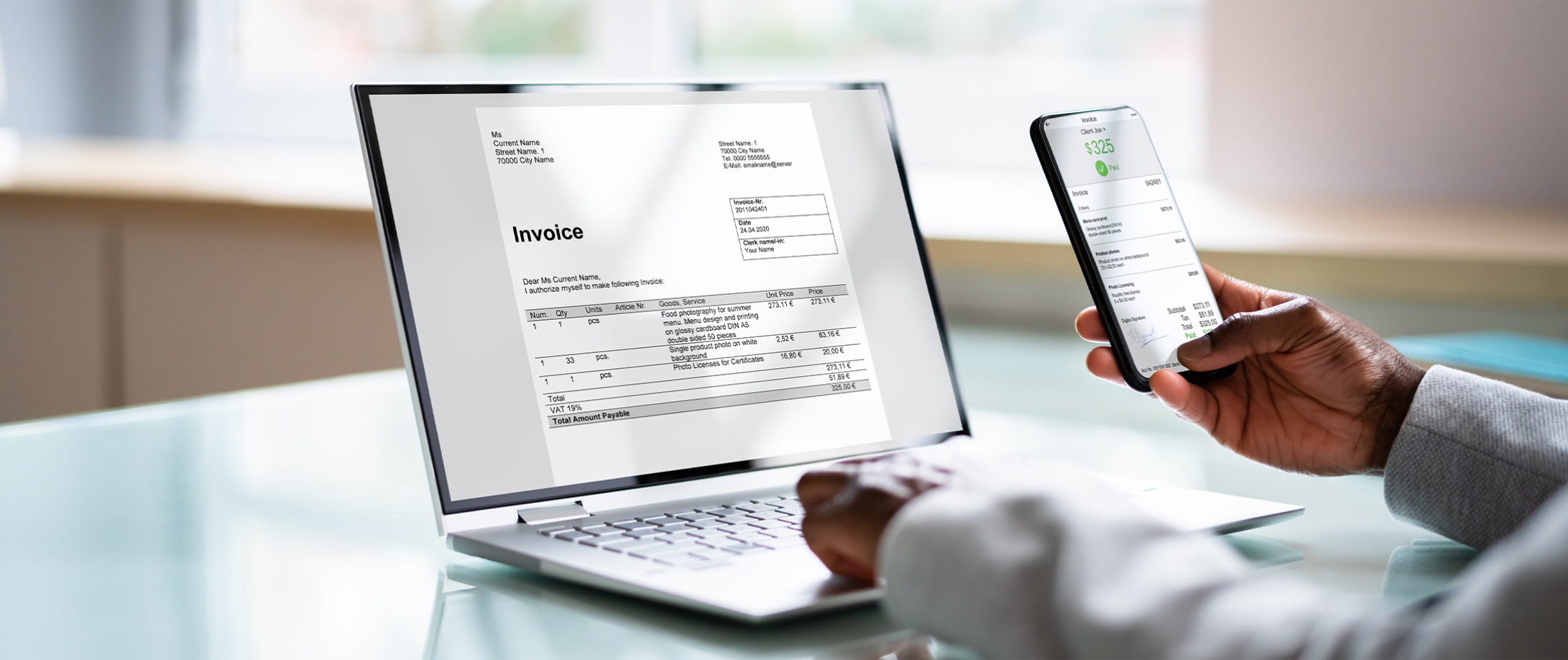
Let’s navigate how accounts payable (AP) teams may maintain their current workflows thanks to automated invoice processing solutions. It is worth mentioning that AP technology is expediting these operations.
Here is your comprehensive guide to invoicing processing if you want to streamline your accounts payable team and save money and time for not only your business but also your AP team:
Paperless Invoice Processing
Since you won’t be willing to process invoices electronically, you won’t be able to automate your AP function fully. The first step in going paperless is the invoices you receive from your suppliers, but if they refuse to deliver e-invoices (electronic invoices), there are two choices.
First, you must persuade your suppliers to accept electronic payments by outlining all the advantages. The second is scanning vendor invoices and entering them into the AP automation system.
Centralising Data and Processes
Once everything is digitised, digitised invoices are transformed into usable data for unified communication, integration features, and automation processes. This is one of the significant benefits of a paperless AP function (apart from saving trees).
Suppose your system has an invoice in the system that needs verification. This is when you need invoice automation software to validate the purchase order (PO) if it can be retrieved from your connected accounting system. So giving your approvers the information they need to decide quickly on the invoice is essential.
However, suppose your data, papers, and devices are all stored in separate systems and are hard to integrate. In that case, you need to make repeated attempts and manually enter data to ensure your bills are processed and accounted for. Once everything is housed together, you may work your AP magic.
Establish (and track!) KPI’s
You need to put effort into making changes to your invoice processing to streamline your AP department or team. One positive aspect is that there are ways you can set KPIs without any issues. Typically, there are two recommended practices mentioned above.
Systems without paper keep track of everything and generate timestamps for when events occur. Employing an “Advanced Search and Reporting,” it is simpler to search the audit trail left behind by this.
Audit trails offer additional accountability and control by recording all activities in the intermediate feed to keep all users have the same understanding and auditable actions for reference later.
An Invoice Management Dashboard offers a bird’s-eye view of all invoice-related actions and laggards. It also has reporting features that may be used to track KPIs.
You can investigate further to determine the cause of a reoccurring backlog or why the approver is taking longer for your approval process. You can measure the success of your optimizations after making the necessary corrections (such as increasing the approver’s notification frequency).
Simplify Invoice Communication
You may have experienced awful suspicion that your bill has already been approved, but you just can’t locate the documentation. You may have gotten information regarding an invoice that causes you to doubt its validity, yet you cannot find the supporting documents.
Not only is searching via texts, emails, and voicemails tedious and annoying, but it is also utterly unreliable.
Ensure all communications concerning an invoice or bill in your company occur in a convenient, central spot that can be consulted later if you plan to discuss it. This is also accessible in the aforementioned middle stream, where all invoice communications, including comments, inquiries, and responses, are centralized.
Remember that each invoice has context; this simplifies invoice discussions and promotes accountability.
How to Automate Invoice Processing
Don’t consider AP as a 100 per cent automated system. It is because invoice processing comprises multiple processes, including manual efforts such as cost approval and verification of accuracy.
Receiving Invoices
No AP automation to perform invoice processing may mean that you receive invoices from various delivery methods and departments. These may include electronic delivery, faxes, and picture attachments. There is no denying that your employees need to spend gathering, sorting, and scanning bills. It makes this process extremely laborious.
To reduce time on invoice receipt, it is better to forward all vendor invoices to the AP automation system by receiving them electronically.
Receiving and Retrieving Data
Employing electronic invoices is a fantastic idea. AP automation software works ideally to receive and capture that data automatically. This way, your workers are no longer required to enter data manually.
Your staff will find manual data entry to be tiresome, time-consuming, and prone to mistakes due to human error. On the other hand, after understanding your procedures, software intended to read and comprehend the invoice’s data is highly accurate and almost quick.
When you use automation products, processing becomes more accessible. Below the invoice’s header, you can also record and extract data, including specific or customised line items.
And if your suppliers aren’t currently providing you electronic invoices, you can still scan your paperwork, and software will accurately extract the data from it using OCR.
Coding the General Ledger
Did you know that you can use the same software you employ to extract or retrieve data from invoices for coding?
Your financial system will be connected with your AP automation platform through API integration, allowing you to categorize the upcoming invoices and code them using general ledger accounts.
Three-way Matching
Automating the accounts payable process allows the software to automatically read data from invoices and search a central database for comparable data in various supporting and POs documents.
Additionally, you can use AP solutions to search open POs from linked accounting systems if your vendor fails to include the PO number.
Routing and Approvals Invoice Processing Software
Why not send the invoice to the authorised entity, which will approve it automatically if it is already in your system and correctly coded?
Consider the following:
Your AP team is required to type an email with their hands to a colleague in a separate department after coding, attach the invoice, and send the email. It’s very primitive, almost.
An AP automation platform links the system with invoice approval workflows to examine and verify proposals. It is also quite simple to add and delete approvers if someone departed the firm or was on leave for family reasons.
The invoice is submitted to the proper approver or approvers in the correct order after being forwarded to AP for approval. The good news is that you can significantly decrease the time it consumes to obtain a bill cleared by employing automation to route the support. It may include follow-up notifications.
Submission for Payment
Your organisation’s internal controls for accounts payable and the verification and approval phases should enable your AP automation solution to give in to the approved invoice for payments right into your accounting system once they have been adequately completed. Then you can update your AP automation system once the payment is processed.
Finding Ways to Make AP Invoice Processing More Efficient
It is worth mentioning that marketing, sales, and operations are seeking the best solution for their technology stack in the current business environment.
Along with other corporate departments, financial departments look for the best software for automated invoice processing to provide them greater control over their internal procedures in an increasingly virtual world.
Financial leaders should consider functionalities like intelligent approval routing with context and speeding invoice capture and coding while managing the existing processes. Moreover, Accounts payable don’t directly profit the businesses, so departments search for other ways to offer value. The objective is to improve efficiency, which entails cutting operational costs and saving time.
Summing Up
Saving money, time, and effort is possible with AP automation. Efficiency, however, refers to reducing the accumulation of invoices or standing bills for real-time cash-flow visibility, eliminating errors, and using technology to automate repetitive manual activities for AP teams.
What is the purpose of invoice processing?
What is the importance of invoice processing?
When can an invoice be processed?
What is software for processing invoices?
If you’re interested in learning more about the Wallester Business solution and how it can benefit your business, feel free to contact us.
Our team is available to assist you in any way possible.


