Finance teams today face a growing challenge: too much data, arriving too slowly. Reports are built after the fact, transactions are verified manually, and budget reviews rely on outdated figures. Yet decisions need to happen in real time. Connecting Wallester White-Label with Microsoft Dynamics gives enterprises a continuous flow of transaction data that turns raw numbers into immediate insight. The result is faster reporting, fewer manual steps, and confident decision-making backed by live information.
Why data visibility defines financial performance
The quality of a company’s financial decisions depends on how quickly and accurately it can see what is happening across accounts, cards, and departments. Without complete visibility, controllers spend hours verifying data instead of analysing it.
Modern finance relies on connected systems that feed information into a single source of truth. When card transactions, reimbursements, and supplier payments are instantly uploaded to the ERP platform, finance teams can monitor liquidity, validate expenses, and adjust forecasts with confidence.
Visibility turns finance from a reactive function into a strategic one. Rather than waiting until month-end to review cash flow, teams can monitor trends as they develop. This is the foundation of effective financial management, and it depends on integration.
Further Reading: The Complete Guide to Integrating Wallester White-Label with ERP Systems
The challenge of disconnected systems
Even in large enterprises, data rarely moves seamlessly between payment platforms and accounting systems. Card payments may be tracked in one tool, reimbursements in another, and supplier transactions somewhere else entirely. Each department exports its own files, creating inconsistent and overlapping data.
This disconnection leads to several familiar problems:
- Reconciliation takes days instead of minutes.
- Duplicate or miscategorised entries appear in reports.
- Budget holders work with outdated or incomplete figures.
- Auditors have to cross-check records manually.
When payment and ERP systems operate independently, finance teams lose both time and accuracy. Automated imports can help, but they still depend on batch uploads and human supervision. The answer lies in a direct, secure data link that keeps financial records up to date in near real time.
What Microsoft Dynamics offers finance teams
Microsoft Dynamics 365 Finance is built to manage complex financial operations. It combines general ledger management, project accounting, budgeting, and cost tracking into a single environment. Its structure supports multiple entities, currencies, and tax frameworks, making it suitable for global organisations.
Key features include:
- A unified general ledger with automated posting rules
- Built-in workflow automation for approvals and journal entries
- Real-time budget and forecast monitoring
- Multi-currency, multi-entity reporting capabilities
- Audit-ready records and compliance controls
Yet even with its breadth, Dynamics still depends on external systems for payment data. Corporate card transactions, supplier payouts, and reimbursements must be imported to keep the books accurate. This is where integration with Wallester White-Label becomes valuable – providing the missing connection between card-based payments and the ERP environment.
How Wallester White-Label connects with Microsoft Dynamics
Wallester White-Label is an API-based card-issuing platform that lets enterprises issue, track, and control corporate Visa cards. Each transaction is recorded instantly and stored in a structured format, ready for export or integration.
When connected with Microsoft Dynamics, the two systems communicate directly through secure API endpoints. This allows transaction data from Wallester to move automatically into the company’s Dynamics 365 Finance environment without manual uploads or CSV imports.
A typical data flow looks like this:
- A payment is made using a Wallester virtual or physical Visa card.
- The transaction is authorised and logged in Wallester’s system in real time.
- The transaction payload, containing details such as merchant, amount, currency, and category, is transferred via API.
- The data reaches the company’s Dynamics connector or middleware, which maps each field to the correct cost centre, department, or project code.
- The entry appears in Dynamics for review or posting, per internal policy.
This process takes seconds and gives finance teams near-instant access to accurate spending data inside their ERP.
Further Reading: How Wallester White-Label Connects with SAP: From Transactions to Real-Time Reporting
What finance teams gain from syncing Wallester with Dynamics
Connecting these systems creates measurable advantages for finance teams and senior decision-makers.
Main benefits include:
- Continuous reconciliation. Transactions are recorded and matched automatically as they occur.
- Fewer manual steps. No need for spreadsheets or end-of-day imports.
- Data consistency. Each department works from the exact verified figures.
- Faster reporting. Controllers can generate live reports using current data.
- Improved accuracy. Less risk of duplication or incorrect categorisation.
- Audit readiness. Every transaction remains traceable from authorisation to posting.
The result is saved time and a more reliable financial picture across the organisation.
Security, compliance, and control
Integrating financial systems requires complete trust in data protection. Wallester operates under PCI DSS Level 1 certification, the highest security standard for handling card information. Personal and financial data is processed in line with GDPR across all European Economic Area jurisdictions.
Sensitive details, such as card numbers, are protected through tokenisation, which replaces them with random identifiers before they are sent over the API. Each transaction record travels in encrypted form over HTTPS, and access is limited to verified systems through key-based authentication.
Within Microsoft Dynamics, role-based permissions continue this security chain. Only authorised users can review, post, or edit entries. Every action is recorded in audit logs, which keep financial oversight transparent and compliant with corporate governance policies.

Implementation roadmap: how integration works in practice
Integrating Wallester White-Label with Microsoft Dynamics follows a practical sequence that mirrors typical ERP connection setups.
A standard process includes:
- Connection setup. Developers register API credentials in Wallester’s system and establish encrypted, authenticated communication with the company’s Dynamics environment.
- Data mapping. Finance and IT teams define how transaction data corresponds to chart-of-accounts items, cost centres, or project codes.
- Testing and validation. Sample data sets confirm that transactions appear correctly and in the right categories.
- Deployment and monitoring. After testing, the system runs in production, and activity is observed through standard monitoring tools to maintain reliability.
Wallester provides the infrastructure and documentation required for integration, while enterprises configure their Dynamics instance according to internal workflows and approval chains. This model keeps control within the company and supports consistent data flow across both systems.
Further Reading: Automating Expense Reconciliation: Wallester White-Label and Oracle NetSuite in Action
Reporting and decision-making with connected data
When payment data enters Dynamics directly from Wallester, financial reporting shifts from retrospective to continuous. Finance teams no longer wait for the end of a reporting cycle to understand spending trends. Dashboards within Dynamics reflect the latest card transactions, helping teams identify cost overruns, adjust budgets, or review supplier performance immediately.
For CFOs and controllers, this connection transforms analysis. They can monitor liquidity, departmental spending, and expense categories in real time. Forecasts become more accurate because they are built on current data, not historical summaries. This level of visibility supports data-driven decisions – quick, confident, and grounded in verified information.
Long-term impact for enterprise finance
Automation at this level changes how finance departments operate. Routine data entry and reconciliation give way to supervision and analysis. Employees spend less time collecting information and more time interpreting it.
In the long run, integration between Wallester and Microsoft Dynamics leads to:
- Shorter month-end close cycles
- Greater accuracy in forecasts and reports
- Improved compliance documentation
- A unified view of financial performance across regions
- Stronger collaboration between finance, IT, and operations
By synchronising payments, accounting, and analytics, enterprises gain both clarity and control. Every transaction becomes part of a live, traceable dataset that reflects the organisation’s true financial position.
Wallester’s role in enterprise integration
Wallester supports enterprise clients throughout the integration process. The company offers a developer portal with detailed API documentation and a sandbox environment where teams can create and test payment cards before going live. These tools help developers build and verify connections safely within their existing infrastructure.
The platform is designed to integrate with a wide range of IT systems, including both cloud and on-premise deployments. Technical guidance and documentation outline the best practices for managing authentication, data mapping, and security configurations. This approach allows enterprises to align the integration with their internal standards and compliance rules.
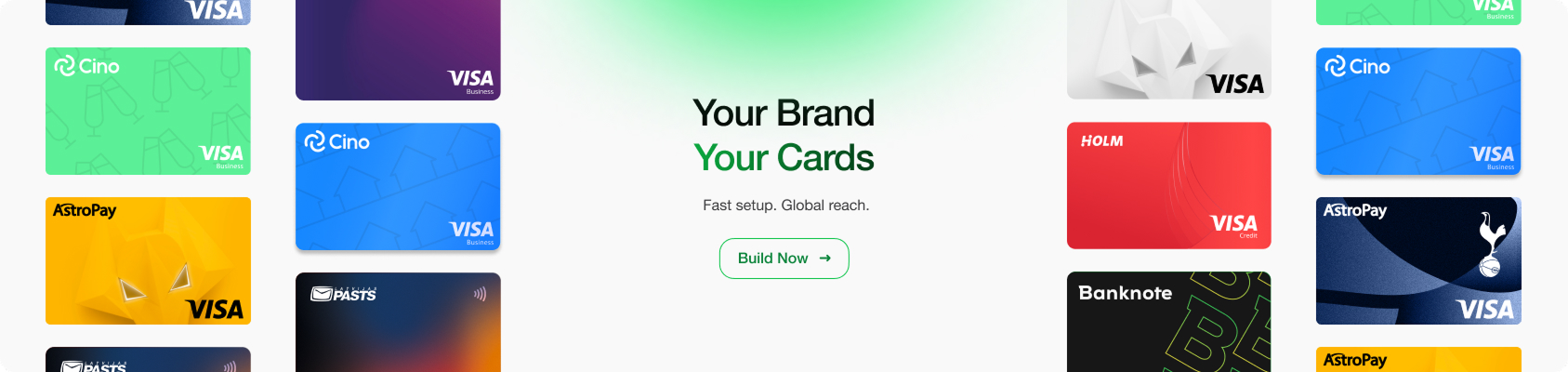
By linking Wallester White-Label with Microsoft Dynamics, finance teams gain a consistent and secure data flow that supports real-time oversight of transactions and spending. Card activity becomes visible in the ERP soon after authorisation, giving finance teams reliable information for reporting and analysis.
For organisations aiming to replace manual processes with automated visibility, integration offers a practical way to connect payments with accounting and strengthen decision-making based on live financial data.


