Getting your wages is always a good moment, but making sense of all the details on your wage statement can be puzzling. Each month, your workplace provides this vital document showing exactly what you’ve earned and what’s been taken out. Many people just look at the final figure and file it away without noticing the valuable information it contains. This guide will help you decode all those numbers and abbreviations, explaining everything from codes to contributions so you can better understand where your hard-earned money goes.
What are payslips?
A payslip is a summary of your earnings and deductions for a specific pay period. In the UK, employers are legally required to provide one on or before payday. You might receive it in paper form or digitally, depending on how your company handles payroll. Payslips show your gross and net pay, tax and National Insurance contributions, and sometimes other details like pensions or student loan deductions. They are often issued on a monthly basis, but in some industries, weekly or fortnightly payslips are more common. In many cases, these documents also serve as a record of your social security contributions.
Your payslip includes personal identifiers such as your name, payroll number, and National Insurance number. It also shows the date of payment and the period it covers. Most importantly, it helps you understand how your salary has been calculated and what’s been deducted before it reaches your account.
Why do I get them?
Wage statements aren’t just papers (or digital documents) that your workplace provides as a courtesy – they are a legal requirement in the UK. Under the Employment Rights Act, all workers must receive an itemized statement, either before or at the time when wages are transferred. This legislation exists to create transparency between companies and their teams regarding compensation.
Getting regular documentation helps protect both parties in the working relationship. For you as a team member, these papers offer verification that you receive the correct salary and that appropriate subtractions are being made. They provide an official record of your earnings history, which becomes valuable when applying for mortgages, loans, or even rental properties where proof of income is required.
For organizations, issuing these statements demonstrates compliance with employment laws and helps prevent potential disputes about amounts. The documentation creates a clear record of all transfers made, including overtime, bonuses, and statutory amounts like sick leave or maternity provisions. This transparency builds trust in the workplace and establishes a professional process that benefits everyone involved.
An example of a payslip
Every company designs its payslips differently, but a standard UK payslip typically includes the following information:
- Employee details – Your full name, payroll number, National Insurance number
- Payment date and pay period –The range of dates your wages cover
- Tax code – Used by HMRC to calculate your personal allowance
- NI category – Defines how much National Insurance you pay
- Gross pay – Total pay before deductions
- Net pay – Take-home pay after deductions
- Deductions – Income Tax, National Insurance, pension contributions, student loan repayments, or other voluntary deductions
- Year-to-date totals: How much you’ve earned and paid in tax since the start of the tax year
Some payslips may also include your hourly rate, total hours worked, and employer contributions to pensions or other benefits. In some cases, the tax period is also displayed, showing which segment of the tax year the payslip applies to, helping you track earnings and deductions more clearly.
Further Reading: What is Salary Sacrifice? A Guide for HR Teams
Why do I need to keep my payslips?
Payslips are a personal financial record and can be useful long after payday. Keeping them helps you verify income, resolve pay disputes, and prove employment history. If you ever need to apply for a mortgage, loan, or rent a home, you’ll usually be asked to provide recent payslips as proof of income.
They are also helpful for self-assessment if you’re a higher-rate taxpayer or have multiple sources of income. By reviewing past payslips, you can track changes in your salary, deductions, or benefits over time. While there’s no legal requirement to store them, keeping at least 12 months of payslips is a good habit.
Some employers provide access to online payslip portals, but once you leave a company, that access often ends. That’s why it’s smart to download and save each one – just in case you need them later.
What are payroll numbers?
Your payroll number is a unique identifier assigned to you by your employer’s payroll system. It helps the payroll team or software distinguish between employees, especially in larger organisations where multiple staff members may share the same name. It is used internally for administrative purposes like calculating pay, issuing P60s, or managing employee records.
You will usually find your payroll number near the top of your payslip, next to your name or employee ID. While you don’t need to memorise it, it’s useful when contacting HR or payroll departments about any pay-related issues.
Keep in mind that your payroll number is not the same as your National Insurance number or employee ID badge number. Each serves a different purpose and may appear in different places on official documents.
Understanding your payslip
A typical UK payslip is split into sections, each showing different details about how your salary has been calculated and what has been deducted. At the top, you can usually find personal details and payment dates. Next, you see your gross pay, followed by deductions and finally your net pay.
Gross pay is your total earnings before anything is taken off. This might include your base salary, overtime, bonuses, holiday pay, or commission. Deductions come next – including Income Tax, National Insurance, pension contributions, and sometimes student loan repayments. If you are part of a workplace scheme like childcare vouchers or bike-to-work, those deductions may appear here too.
After deductions, your net pay shows what you actually receive. This is sometimes called “take-home pay.” Your payslip may also include year-to-date figures showing how much you’ve earned and how much has been deducted since the start of the financial year.
What else will be on your payslip?
Alongside basic salary information and deductions, your payslip may contain other details. These can include:
- Employer contributions. Some companies show what they contribute to your pension scheme or benefits. Sometimes, the name of your pension provider may also be listed, especially if you are enrolled in a workplace pension plan.
- Holiday entitlement. If you are on a variable-hours contract, your remaining holiday balance might be displayed.
- Benefits in kind. If you receive non-cash benefits, such as a company car, these may be recorded for tax reporting.
- Overtime or shift premiums. Payslips often break out overtime pay or bonuses as separate lines from base pay.
- Court orders. Any other deductions, like Attachment of Earnings Orders, must be shown.
All of these items should be clearly labelled. If anything looks unfamiliar, don’t hesitate to contact your payroll department for clarification. Transparency is part of why payslips are issued in the first place.
Further Reading: Expense Card for Contract Employees Explained: A Comprehensive Guide
Explaining your payslip
Payslips can contain a lot of information packed into a small space. To make sense of them, it helps to break things down by category.
- Earnings. This section shows your pay before deductions, including salary, overtime, bonuses, and other taxable benefits.
- Deductions. These are taken from your gross pay and typically include PAYE Income Tax, National Insurance, and pension contributions. Optional schemes such as healthcare plans or gym memberships may also appear. In some cases, deductions related to health insurance will be shown if your employer offers private medical coverage as part of your benefits package.
- Summary. The final part of the payslip includes your net pay (what you’ll receive), often followed by year-to-date totals.
Some employers include explanatory notes or legends to help clarify abbreviations. If they don’t, you might need to look up unfamiliar codes or terms – especially if you have recently joined the company or changed roles.

How do gross and net pay differ?
Gross pay and net pay are two of the most important separate figures on any payslip. Gross pay refers to your total earnings before any deductions. This includes your basic salary and any additional cash payments like overtime or bonuses.
Net pay, on the other hand, is what is left after all deductions. These include statutory deductions like Income Tax and National Insurance, as well as other items like pension contributions or student loan repayments. Net pay is the total amount that actually lands in your bank account.
Understanding the difference helps you see exactly how much is taken out and why. It also lets you make better comparisons between job offers – especially if one employer includes benefits through salary sacrifice while another offers higher gross pay but fewer extras.
How does PAYE appear on a payslip?
PAYE (Pay As You Earn) is the system used in the UK to collect Income Tax and National Insurance directly from your wages. On your payslip, PAYE typically appears as two separate deductions:
- Income tax. Based on your tax code and income level
- National Insurance (NI). Based on your earnings and NI category
Each line will show how much has been taken for that pay period, as well as a cumulative figure for the tax year so far. The amount of PAYE you pay depends on your total taxable income, including bonuses and other earnings. Your tax rate is determined by how much you earn above the personal allowance and is reflected in the amount deducted each period.
If your payslip shows an unusually high or low tax deduction, it may be due to a tax code change, a one-off bonus, or adjustments made by HMRC. Reviewing your PAYE deductions regularly can help you spot and fix any errors early.
What is the optimal PAYE amount for me?
There’s no universal “optimal” PAYE amount, but there is such a thing as paying the correct amount based on your circumstances. If your tax code is accurate and your income is steady, the PAYE system should deduct the right amount automatically.
However, if you have multiple jobs, receive benefits in kind, or have changed employers during the year, it is possible for PAYE deductions to be incorrect. In these cases, you may underpay or overpay tax.
To avoid issues, check your tax code and year-to-date tax paid on each payslip. If you think something is off, you can use HMRC’s online tax checker or contact them directly. They will review your records and issue a new tax code if needed.
Remember, PAYE is designed to spread your tax payments evenly over the year. While the goal is accuracy, you may still receive a refund or be asked to pay more at the end of the tax year if your situation has changed.
How to interpret pay stub tax codes
Your tax code determines how much Income Tax your employer deducts from your pay. It reflects your personal allowance – the amount you can earn before you start paying tax – and any adjustments made by HMRC.
Most UK employees have a tax code like 1257L, which means they can earn £12,570 per year tax-free. The number represents the allowance divided by 10, and the letter explains how the code should be used.
Common tax code letters include:
- L – You are entitled to the standard personal allowance
- M – You have received a transfer of allowance from your spouse
- N – You have transferred part of your allowance to your spouse
- BR – Basic rate applied to all income (common for second jobs)
- D0 – Higher rate applied to all income
- K – You owe tax from a previous year or receive taxable benefits
Your tax code should appear clearly on your payslip. If you see a code that looks unusual or has recently changed, it is worth checking with HMRC to make sure it is correct.
Abbreviations of UK payslips
Wage statements often contain numerous abbreviations that can be confusing if you are unfamiliar with them. Understanding these shorthand terms helps you interpret your document more effectively. Here is a guide to common abbreviations you might encounter:
Wage-related abbreviations:
- BP or Basic: Basic Pay
- OT: Overtime
- Comm: Commission
- Bonus: Performance-related bonus
- ARR: Arrears (back amounts owed)
- SSP: Statutory Sick Pay
- SMP: Statutory Maternity Pay
- SPP: Statutory Paternity Pay
- SAP: Statutory Adoption Pay
Subtraction-related abbreviations:
- PAYE: Pay As You Earn (income levies)
- NIC or NI: National Insurance Contributions
- SL or SLOAN: Student Loan repayments
- PGL: Postgraduate Loan repayments
- NET: Net Figure (take-home amount)
- PEN or PENSION: Pension contributions
- UD or UNION: Union fees
- TFC: Tax-Free Childcare
- CCS: Childcare Scheme
- BIK: Benefit In Kind (chargeable benefits like company cars)
Fiscal-related abbreviations:
- YTD: Year To Date (cumulative figures)
- W/T: Week or Period
- LEL: Lower Earnings Limit
- PT: Primary Threshold
- UEL: Upper Earnings Limit
- ERS: Employer’s contributions
- EES: Employee’s contributions
Some documents also use abbreviations specific to your workplace’s system or industry. If you encounter terms you don’t recognize, your HR department should be able to provide clarification. Understanding these abbreviations gives you greater insight into how your wages are calculated and where your money goes each month.
Many modern statements include a glossary or key explaining the abbreviations used, particularly when they include company-specific terms or unusual subtractions. This transparency helps workers better understand their compensation.
Further Reading: What is Pro Rata: An Ultimate Guide
What is the best way to check my payslip?
The best way to check your payslip is to go through it methodically, section by section. Start with your personal details and make sure everything is correct. Then move on to your pay:
- Is your gross pay accurate?
- Do the hours and rate match your contract?
- Are any bonuses or overtime included?
Next, review your deductions. Check that your tax code is what you expected, that NI contributions are reasonable based on your income, and that any student loan or pension deductions make sense.
Finally, compare your net pay with what actually landed in your bank account. If there’s a mismatch, investigate further.
Keeping a copy of each payslip allows you to track trends, spot errors, and prove income if needed later. It’s a habit that can save you time and trouble.
How Wallester can help
Payslip understanding is very important, but managing multiple income sources, deductions, and budgeting goals can still feel overwhelming – especially for freelancers or small business owners. That’s where Wallester can offer support.
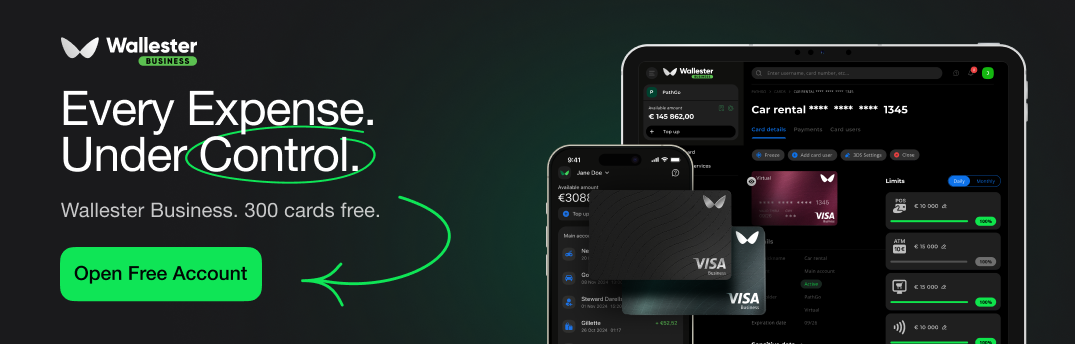
With Wallester’s multi-account platform, you can separate your personal income from business payments, assign custom virtual cards for different expenses, and track your outgoings in real time. This helps make sense of what you are earning versus what is actually available to spend.
For those who run payroll or pay contractors, Wallester Business makes it easier keeping track of outgoing payments, reimburse staff quickly, and keep expense management clean and structured.
Wallester doesn’t replace your payslip, but it can give you more visibility and control over the financial picture it reflects.


