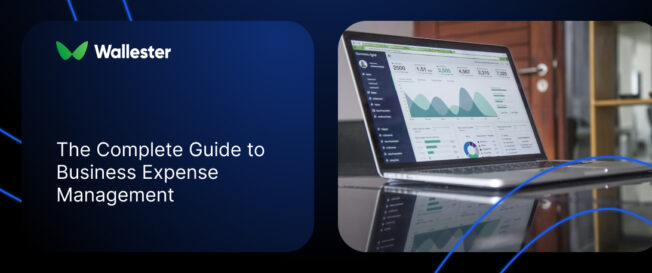Managing business expenses might look simple at first, but the reality is often messy. Receipts disappear, reports get delayed, and finance teams spend too much time chasing missing details. Without a clear process, it’s easy to lose track of spending and miss important insights. That’s why more companies are switching to dedicated expense management tools. These systems bring order to daily operations, giving teams the visibility and control they need to manage costs with less effort and fewer mistakes.
Key takeaways
- Modern expense management software cuts administrative time compared to manual processes.
- Real-time reporting and automated workflows give you instant control over company spending.
- The right platform integrates with your existing accounting software and business tools.
- Smart corporate cards and virtual cards provide immediate spending visibility.
- Top expense management tools help reduce costs, improve compliance, and speed up decision-making.
What is Business Expense Management?
Business expense management is simply how you track, control, and handle all the money your company spends. We’re talking about everything from travel costs and office supplies to client dinners and new equipment. Instead of relying on spreadsheets and paper receipts, smart businesses use expense management software to automate the whole process.
Here’s what traditional expense management looks like: employees stuff receipts in wallets, fill out expense reports by hand, and wait weeks for reimbursements. Meanwhile, finance teams spend hours reviewing submissions, hunting for policy violations, and processing payments. It’s tedious, error-prone, and gives you no idea what’s happening with your money in real time.
Modern expense management solutions flip this script completely. Employees snap photos of receipts with their phones, expenses automatically sync with corporate cards, and reports get submitted instantly. Managers approve expenses on their mobiles, and finance teams get immediate insights into spending patterns across the whole business.
The difference is night and day. No more lost receipts, no more manual data entry, and no more waiting around for approvals.
How does business expense management work?
Today’s expense management platforms combine mobile apps, web dashboards, and smart automation to make the whole process painless. It starts when an employee makes a business purchase – either with their own money or a company corporate card. Instead of keeping paper receipts, they just photograph them using their business expense app.
The software reads the receipt automatically, pulling out the merchant name, amount, date, and expense category. This information fills in an expense entry without any typing required. If they used a corporate card, the transaction data flows straight into the system, creating a complete record of all business expenses.
Once expenses are logged, they move through approval workflows you can customise. Managers get notifications about pending reports and can review, approve, or reject them with a few taps. The system can enforce policies automatically, flagging expenses that break spending limits or company rules.
Why is business expense management important?
Good expense management keeps your finances under control and your business running smoothly. Without proper oversight, companies quickly lose track of where money goes, leading to budget overruns, cash flow problems, and missed savings opportunities.
Compliance matters too. HMRC requires detailed records of all business spending, and poor documentation can mean rejected deductions or penalties during audits. Proper expense tracking software maintains comprehensive audit trails, making it simple to prove compliance with tax rules and internal policies.
Your employees will be happier as well. Quick reimbursements, clear spending guidelines, and user-friendly tools reduce frustration and improve compliance. This leads to better expense reporting and fewer disputes between staff and finance teams.
The business benefits extend beyond internal operations:
- Better cash flow management through real-time spending visibility
- Faster decision-making with accurate financial data
- Improved vendor negotiations using spending pattern insights
- Reduced administrative costs through process automation
- Enhanced financial controls that impress investors and auditors
Companies with tight expense control respond faster to market opportunities, invest more confidently in growth, and weather economic storms better.
Typical features of business expense tools
- Mobile apps for iOS and Android with offline receipt capture
- Integration with popular accounting software
- Multi-currency support for international business and travel expenses
- Mileage tracking with GPS integration for accurate calculations
- Policy compliance checking with real-time violation alerts
- Detailed reporting dashboards for spending insights
- Virtual cards for secure online purchases and vendor payments
- Custom approval workflows matching your company structure
Advanced platforms add features like automatic VAT detection, travel booking system integration, and AI-powered expense categorisation that learns from user behaviour. Some even offer automatic reminders to keep approvals moving and prevent bottlenecks.
The best expense management tools combine powerful functionality with interfaces so simple they need minimal training. They also provide solid customer support and regular updates to stay competitive.
Further Reading: The Complete Guide to Virtual Cards for Business
Benefits of business expense tracking apps
Implementing proper expense tracking software delivers immediate improvements across your organisation.
Key advantages include:
- Faster reimbursements improve employee satisfaction and cash flow
- Real-time spending data supports better budgeting and forecasting
- Automated policy enforcement reduces compliance violations
- Digital audit trails simplify tax preparation and regulatory compliance
- Spending insights reveal vendor negotiation opportunities
- Reduced manual work lowers administrative costs significantly
The data insights are invaluable for strategic planning. You can spot spending patterns, negotiate better rates with frequently used suppliers, and optimise expense policies based on actual usage data.

Drawbacks of business expense management platforms
Expense management platforms aren’t perfect, and you should consider potential limitations before committing. The initial setup can be complex, particularly for larger companies with established workflows and multiple stakeholders. Moving from manual processes or legacy systems requires careful planning to avoid disruption.
Employee adoption sometimes poses challenges. Staff members less comfortable with technology may resist switching from familiar paper-based processes. This resistance can undermine automation benefits if not addressed through proper training and support.
Cost considerations vary significantly between platforms and pricing models. Most businesses see positive returns, but smaller organisations might struggle to justify monthly subscription fees, especially with low expense volumes. Some platforms charge per-user fees that add up quickly for larger teams.
Integration challenges can arise when connecting expense management software with existing business tools and accounting systems. Complex IT environments may require custom development work that adds cost and complexity.
Data security represents a legitimate concern, as these platforms handle sensitive financial information and employee personal data. You must carefully evaluate vendors’ security practices and compliance certifications.
How to use your expense management app efficiently
Getting maximum value from expense management software starts with proper configuration and employee training. Set up the system to match your company’s expense policies exactly, creating custom rules that automatically flag violations and route approvals to the right managers.
Train employees to capture receipts immediately after purchases rather than waiting until month-end. This prevents lost receipts and reduces the time needed for expense reports. Encourage staff to use mobile camera features instead of keeping paper receipts – digital capture provides better organisation and searchability.
Managers should review expenses regularly instead of letting reports build up. Timely approvals keep reimbursements moving and avoid slowdowns across the team. Automated reminders prompt managers to act when reports are still waiting, so nothing sits unresolved for too long.
Best practices for maximum efficiency:
- Configure automated categorisation rules to reduce manual work
- Use corporate cards for all business purchases to improve tracking accuracy
- Set up clear communication channels for policy questions and technical support
- Review and update expense policies regularly based on spending patterns
- Train new employees on proper procedures during onboarding
- Take advantage of reporting features to identify cost-saving opportunities
Regular analysis of expense data reveals trends that inform budget planning and policy adjustments. Look for opportunities to negotiate better rates with frequently used vendors or identify categories where spending consistently exceeds budget.
Further Reading: Top Use Cases for Virtual Cards in Business
Top expense tracking software for business: overview
The expense management software market offers solutions from simple receipt apps to comprehensive spend management platforms. Leading providers target different segments – some focus on small businesses whilst others serve large enterprises with complex requirements.
Cloud-based solutions dominate because of their scalability, automatic updates, and device accessibility. Most platforms combine mobile apps with web interfaces, recognising that employees need expense management whilst travelling or working remotely.
Pricing models vary widely. Some charge flat monthly fees per user, others offer tiered pricing based on features or transaction volumes. Small businesses often prefer simple, affordable solutions, and larger organisations need advanced features like multi-entity reporting and complex approval workflows.
Platform comparison factors:
- User interface simplicity and mobile app quality
- Integration capabilities with existing business software
- Pricing structure and total cost of ownership
- Customer support quality and response times
- Security features and compliance certifications
- Scalability to support business growth
The most successful platforms balance powerful functionality with intuitive interfaces requiring minimal training.
7 best business expense tracking tools
1. Wallester
Wallester brings together expense tracking and corporate card controls in a single platform. Designed for businesses of all sizes, it allows teams to issue physical and virtual cards instantly, track spending in real time, and automate the entire reporting process.
Key features:
- Smart company cards with built-in spending limits
- Instant virtual card issuance for online payments
- Real-time transaction tracking and notifications
- Automated receipt matching and categorisation
- Custom approval workflows and user roles
- Multi-currency support and accounting integrations (Xero, QuickBooks, etc.)
2. Zoho Expense
Zoho Expense is part of the larger Zoho suite, making it a natural choice for businesses already using Zoho tools. It offers comprehensive expense tracking and is especially useful for growing companies.
Key features:
- Receipt scanning and automatic data extraction
- Mileage tracking via GPS
- Custom approval flows for complex structures
- Integration with Zoho Books, Xero, QuickBooks
- Role-based access controls and expense policies
3. Expensify
Expensify is known for ease of use and automation. It’s a popular choice for teams that travel often or manage frequent reimbursements.
Key features:
- SmartScan for automatic receipt data capture
- Automated report generation
- GPS-based mileage tracking
- Integration with travel booking tools
- Syncs with major accounting platforms
4. Xero
Xero is a cloud-based accounting platform with built-in expense tracking. It works best for companies already using Xero’s financial tools.
Key features:
- Mobile app for uploading receipts and managing expenses
- Direct integration with accounting and bank feeds
- Automatic VAT calculation
- Real-time financial reporting
- Multi-currency support
5. QuickBooks
QuickBooks offers solid expense tracking with a focus on small businesses. It integrates tightly with the rest of QuickBooks’ accounting functions.
Key features:
- Mobile receipt capture and categorisation
- Automatic syncing with accounting data
- GPS-based mileage tracking
- Integration with payroll and invoicing tools
- Custom spending rules and alerts
6. Rydoo
Rydoo specialises in travel and expense management. It suits companies with international teams and frequent business trips.
Key features:
- Multi-currency and automatic exchange rate conversion
- Integration with travel booking tools
- Per-diem and mileage calculation by region
- Role-based approval flows
- Policy compliance checks and real-time insights
7. SAP Concur
SAP Concur is built for large organisations with complex expense workflows. It supports global operations and detailed compliance needs.
Key features:
- End-to-end automation of expense processes
- Integration with ERP and HR systems
- Custom approval chains and policy enforcement
- Advanced analytics and audit-ready reporting
- Mobile tools for submitting and approving on the go
How do I integrate an expense tracking app with my accounting software?
Integrating expense tracking with accounting software requires planning, but most modern platforms make it straightforward. Popular expense management tools offer pre-built integrations with accounting systems.
The process starts with establishing API connections between systems. This requires administrative access to both platforms and often involves generating API keys or authentication tokens. Most providers offer step-by-step guides and support resources for initial setup.
You’ll need to map expense categories between systems, matching expense types in your expense app with corresponding accounts in accounting software. Proper mapping prevents data inconsistencies and maintains financial record integrity.
Integration checklist:
- Verify both systems support the desired integration features
- Back up existing data before beginning integration
- Test integration with sample transactions before going live
- Train staff on any workflow changes
- Establish monitoring procedures for identifying issues quickly
- Configure data synchronisation settings based on business needs
Data synchronisation settings determine how information flows between systems. Some integrations offer real-time syncing. Others batch transactions at regular intervals. Consider business needs when configuring these settings.
Regular monitoring after implementation helps identify and resolve synchronisation issues. Most platforms provide integration dashboards showing connection health and recent transaction activity.
Revolutionise your business expense management with Wallester
Wallester offers a complete solution for managing company expenses, combining physical and virtual Visa cards with real-time control over spending. Every transaction is tracked instantly, receipts are matched automatically, and finance teams can manage approvals from a single dashboard.
The platform helps businesses issue cards with custom limits, monitor transactions as they happen, and automate reporting without relying on manual input. Virtual cards are created in seconds and come with controls that reduce the risk of unauthorised or excessive spending.
With built-in analytics, finance teams get a full picture of how budgets are used across departments and projects. Dashboards highlight trends and show where savings are possible. Custom approval flows support internal policies without slowing teams down.
Wallester offers:
- Instant card issuance (physical and virtual) with custom limits
- Real-time expense tracking and instant notifications
- Automated receipt matching and smart categorisation
- Custom approval workflows and permission levels
- Multi-currency support and integrations with Xero, QuickBooks, and others
- Detailed reporting dashboards with department-level insights
Wallester Business is built to support modern finance teams. It’s easy to roll out, simple for employees to use, and flexible enough to support growing companies.
Discover how Wallester can simplify your expense process.