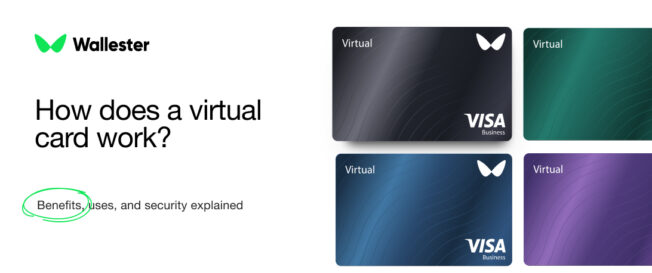Virtual cards have become an essential tool for making secure payments without using a physical card. They are widely used for online purchases, subscriptions, and even in-store payments via mobile wallets. With growing concerns about data security and the rise of digital transactions, virtual cards offer a convenient and safer way to manage payments. This article will explain how these cards work, their features, benefits, and how to use them effectively.
What is a virtual card?
A virtual card is a digital version of a traditional payment card. It has a unique card number, expiry date, and CVV code, but it exists only in digital form. You can generate one through your bank’s mobile app or a financial service provider.
Virtual cards work similarly to physical bank cards, allowing you to make purchases, pay bills, and manage subscriptions. They are commonly used for online shopping, as they reduce the risk of exposing your primary card details. You can also link them to mobile wallets like Apple Pay or Google Pay for contactless payments.
Some cards are designed for single use, making them ideal for one-time transactions. Others can be used repeatedly, just like a standard debit or credit card. The primary benefit is that they provide an additional layer of security, as you can easily manage and even delete them after use.
Further Reading: The Complete Guide to Virtual Cards for Business
How do virtual cards work?
Virtual cards work by generating a unique card number that can be used just like a regular card. When you create a card, the system provides a number, expiry date, and CVV, which are stored digitally. You can view and manage these details through your bank’s mobile app or online platform.
When making a purchase, you enter the virtual card details at checkout. The payment gateway processes the transaction, verifying the information and deducting the amount from your linked bank account or credit line.
For recurring payments or subscriptions, you can generate a digital card with extended validity. This way, you maintain control over your transactions without exposing your primary payment instrument. You can also set spending limits or specific usage restrictions, which helps in managing your expenses more effectively.
Virtual cards: how are they created?
It is a simple process, usually done through a banking app or an online financial platform. Here’s how it typically works:
- Log in to your bank’s app or online platform.
- Go to the section where you manage your cards.
- Choose the option to create a new virtual card.
- Set preferences, such as spending limits or expiry dates.
- The system generates a card number, expiry date, and CVV.
- Save the card details or link them to your mobile wallet.
Once created, you can start using the card immediately. Some banks also allow you to generate multiple digital cards for different purposes, such as separating personal and business expenses.
What is the technology behind virtual cards?
Virtual cards rely on encryption and secure data management to protect your financial information. When you generate a card, the system uses algorithms to create a unique number that links to your existing account. These details are stored securely within the provider’s system, often using encryption to prevent unauthorised access.
Payment networks like Visa and Mastercard process virtual card transactions the same way they handle physical credit card payments. The difference lies in how the data is stored and transmitted. Virtual credit cards often use tokenisation, replacing your actual card number with a randomly generated token during the transaction. This reduces the risk of data theft.
Additionally, these payment tools are integrated with authentication methods, such as biometric verification or PIN entry, when linked to a mobile wallet. This extra layer of security guarantees that only authorised users can access and use the card.
Further Reading: How Virtual Cards Work: The Technology Behind the Solution
Payments via virtual cards: how do they work?
When you make a payment with a virtual card, you enter the card details just as you would with a traditional card. The merchant processes the payment through a secure gateway, which communicates with your credit card issuer to confirm the transaction.
If using a mobile wallet, you simply tap your phone at the payment terminal to complete the purchase. The system uses contactless payment technology, which is widely accepted at retail stores and restaurants.
For online payments, you manually enter the card number, expiry date, and CVV. The transaction goes through the usual verification process, and once approved, the amount is deducted from your linked account.
What are the typical features of virtual cards?
Virtual payment instruments offer a range of features that make them practical and secure for various scenarios.
- Spending limits: set per-transaction or overall caps to control budgets.
- Single-use cards: valid for one purchase, ideal for secure online payments.
- Digital wallet support: add cards to Apple Pay or Google Pay for contactless use in stores.
- Real-time tracking: get instant notifications and monitor transactions in the app.
- Multi-currency support: pay in different currencies and reduce conversion fees.
- Customisation: create cards for specific merchants, subscriptions, or categories.
- Recurring payments: schedule automatic renewals for regular expenses.
- Merchant restrictions: limit each card to authorised vendors only.
- Instant issuance and blocking: generate or deactivate cards on demand.
Virtual cards limitations
Despite their many advantages, virtual cards also come with some limitations. One of the primary challenges is acceptance. Not all merchants, particularly smaller or local businesses, are equipped to process this kind of payments. This can be inconvenient if you are relying on a virtual card as your primary payment method. Additionally, they may not always be accepted for in-person transactions unless linked to a mobile wallet.
Another limitation is related to cash withdrawals. Virtual cards are generally not designed to function at ATMs, meaning you cannot use them to withdraw cash. This can be a drawback if you find yourself in a situation where cash is required, especially when travelling. In such cases, having a backup physical debit card or access to cash through other means becomes essential.
Managing multiple virtual credit cards can also be challenging, especially if you generate different cards for various purposes. Keeping track of expiry dates, spending limits, and which card is assigned to which service requires careful management. If not well-organised, this can lead to confusion or even missed payments.
Moreover, some services and subscription platforms may not accept virtual cards, especially those that require verification through physical means, such as showing a card at the start of a subscription. This can limit the usefulness of virtual cards in certain scenarios.

Virtual cards benefits
Virtual cards provide numerous benefits, making them a popular choice for both personal and business use.
- Enhanced security: no physical card means no risk of theft or loss; each card uses a unique number, reducing exposure in case of data breaches.
- Fraud protection: single-use or short-term numbers make stolen details useless for repeat transactions.
- Subscription control: create separate cards for each service and delete them instantly if you cancel or suspect unauthorised charges.
- Spending limits: define exact amounts per transaction, period, or user to stay within budget.
- Expense management: issue cards to employees with set caps and track spending in real time for clear, compliant records.
- International flexibility: pay in multiple currencies and access competitive exchange rates automatically.
Virtual cards use cases
Virtual payment instruments have a wide range of applications, from personal finance management to corporate spending. For individuals, they are commonly used for online shopping, providing a secure way to pay without exposing the primary card number. They are also useful for managing subscriptions, as users can create a separate card for each service, minimising the risk of unexpected charges.
Businesses use virtual cards to streamline expense tracking. Instead of issuing traditional corporate cards, companies can generate virtual ones for employees, each designated for a specific purpose.
Another common use case is travel. Since virtual cards can be linked to mobile wallets, they are suitable for contactless payments at hotels, restaurants, and shops. Additionally, virtual cards are valuable for one-time financial transactions, such as purchasing from unfamiliar websites.
Further Reading: Pay Anyone, Anywhere: Global Team Payments Made Easy with Wallester Business
Paying with a virtual card
Paying with a virtual card is similar to using a physical one, but it offers more flexibility and security. Whether you are shopping online, making contactless payments in-store, or setting up a recurring payment, virtual cards provide a practical alternative to traditional payment methods. The way you use it largely depends on whether you are making an in-store or online purchase.
Using a virtual card in-store
To use it in-store, you will need to link it to a mobile wallet, such as Apple Pay, Google Pay, or Samsung Pay. Once the card is linked, you can use it just like a contactless card. When making a purchase, simply unlock your phone, select the virtual card from your wallet, and hold your device close to the payment terminal. The transaction is processed via NFC (Near Field Communication) technology, which allows the payment to go through without inserting or swiping a physical plastic.
One of the key benefits of using it in-store is the added security. Your actual card number is not exposed during the transaction, as the mobile wallet uses a token to process the payment. Additionally, mobile wallets often require biometric authentication, such as a fingerprint or facial recognition, so it makes the transaction even more secure.
Using a virtual card online
When paying online, a virtual card works much like a physical one. You will need to enter the card number, expiry date, and CVV at checkout. These details are usually displayed within your mobile banking app or digital wallet. After entering the information, the payment gateway will process the transaction, and the amount will be deducted from your linked bank account or credit line.
Virtual cards are very useful for online purchases because they minimise the risk of exposing your main card details. If a website where you shop gets hacked, your primary card remains protected. This is especially important when shopping on less familiar or international websites where data security might be a concern.
What are the benefits of using a virtual card in the UK?
Using a virtual payment tool in the UK offers several advantages, especially when it comes to secure transactions and managing everyday payments. One of the most notable benefits of virtual cards is increased protection against fraud. As these cards do not have a physical form, the risk of theft or loss is significantly reduced. Besides, they often include features like temporary numbers and spending limits, which help control how much is spent and where.
For UK residents, virtual cards also integrate seamlessly with popular mobile wallets, allowing for contactless payments at supermarkets, restaurants, and public transport. This means you can make quick and secure payments without carrying a traditional wallet. Many UK banks and financial institutions now offer special services, making it easy to set up and manage through their mobile apps.
Another key benefit is the ability to generate different cards for specific purposes, such as online shopping or managing subscriptions. This helps users keep track of their spending and guarantees that recurring payments are linked to dedicated payment instruments. If you decide to cancel a subscription, you can simply delete the card, preventing further charges.
For those who travel frequently within Europe, virtual cards also reduce currency conversion issues. Many providers offer competitive exchange rates and support for multiple currencies.
What are the differences between virtual cards, mobile wallets, and payment apps?
Virtual cards, mobile wallets, and payment apps all play a role in modern digital payments, but they serve different functions. A virtual card is essentially a digital version of a physical debit or credit card, created through your bank or financial service provider. It is mainly used for online shopping and can also be linked to mobile wallets for in-store payments.
Mobile wallets, on the other hand, are apps that store digital versions of your payment cards, whether physical or virtual. Examples include Apple Pay, Google Pay, and Samsung Pay. These wallets facilitate contactless payments by using NFC technology to communicate with payment terminals. They provide a convenient way to manage multiple cards in one place and often include additional features like transaction tracking and security alerts.
Payment apps, such as PayPal or Venmo, are designed to send and receive money directly from one user to another. While they may also store card information, their primary function is to facilitate peer-to-peer transactions rather than retail payments. Payment apps can be linked to both physical and virtual cards for making purchases, but they are more commonly used for splitting bills or transferring funds.
How can virtual cards benefit your business?
Virtual payment methods help businesses manage expenses more effectively while keeping employee spending under control. Providing unique numbers to team members makes it possible to set individual limits and track spending as it happens, minimising the risk of budget overruns and making financial oversight more straightforward.
One of the main benefits is the ability to issue multiple numbers from a single account, which simplifies assigning budgets to different departments or projects. If any number is compromised or no longer required, it can be cancelled immediately without disrupting other financial activities.
This approach also makes bookkeeping more manageable. Assigning a unique number to each project or team helps track costs accurately and generate detailed reports. Connecting these payments with existing accounting systems further reduces manual work and potential errors.
Security is another key advantage. Generating new numbers on demand helps protect against fraud, especially when handling online purchases or managing recurring payments.
What are the best ways to integrate virtual cards into a business’s system?
Integrating virtual payments into a business system requires careful planning to maintain efficiency and security. The first step is selecting a provider that offers services suited to your specific needs, whether through a fintech company or a traditional bank.
Once you have chosen a provider, connect the payment system with your existing financial tools, such as accounting software. This helps keep records up to date and minimises manual work. Look for providers that offer integration options, as this simplifies connecting multiple systems, especially useful for companies with various departments.
To manage expenses effectively, issue unique numbers to employees, assigning them to specific categories or projects. This approach helps keep track of spending and prevents misuse. Setting limits on each number also helps maintain control over budgets.
Here are the key steps to integrate virtual payments smoothly:
- Choose a provider that fits your business needs.
- Connect payment methods to accounting systems.
- Use integration options to link financial tools.
- Assign individual numbers to employees.
- Set clear spending limits for each number.
- Train staff on proper usage and monitoring.
- Regularly review and update management practices.
Employee training is important for smooth operation. Make sure staff know how to generate numbers, set limits, and report any issues. Providing clear guidelines helps reduce mistakes and supports consistent use.
Regular reviews of the system are essential. Conduct periodic checks to identify any inconsistencies or gaps, allowing you to make improvements when necessary. Keeping security features up to date, such as using multi-factor authentication, also helps protect the system from risks.
By following these steps, businesses can make virtual payments a reliable and manageable part of their financial processes.
Further Reading: How to Implement Virtual Cards in Your Company
How should you select a virtual card provider?
Selecting the right provider requires thoughtful consideration of several factors. Start by assessing your business needs, such as transaction volume, security requirements, and compatibility with existing financial systems. Different providers offer a range of features, so choose one that matches your specific requirements.
Security is a top priority. Opt for providers that offer robust protection measures, such as:
- Encryption to safeguard data
- Tokenisation to replace sensitive information
- Multi-factor authentication for added security
- Fraud detection and instant card blocking
Cost is another key factor. Some providers charge fixed fees, while others use a pay-per-use model. Be sure to calculate the overall cost, including setup and maintenance, to avoid unexpected expenses. Consider providers that offer discounts if you need multiple virtual cards.
Integration is also important. Look for providers that offer API connections and compatibility with your financial software, making it easier to keep records accurate and up to date.
Customer support matters, too. Choose a provider with 24/7 assistance, especially if your business operates internationally. Reliable support helps resolve technical issues without causing disruptions.
Lastly, check reviews and case studies to gauge the provider’s reliability and customer satisfaction. By considering these factors, you can make an informed choice that suits your business needs.
Further Reading: The Best Corporate Cards in the UK for 2025
How do Wallester’s virtual cards simplify your payments?
Wallester’s virtual cards offer a flexible and efficient way to handle both personal and business payments. As an official Visa partner, Wallester guarantees wide acceptance for both online purchases and in-store payments when linked to mobile wallets. Whether you need to manage employee spending or keep personal transactions secure, Wallester’s cards provide practical solutions.
Key advantages of Wallester’s virtual cards:
- Instant issuance: Create virtual cards on demand through the platform, making them available for immediate use.
- Spending control: Set individual limits and manage budgets for different projects or users.
- Real-time monitoring. Track every transaction through a centralised dashboard, helping you stay on top of expenses.
- Seamless integration: Connect easily with accounting software through API support, reducing manual record-keeping.
- Strong security: Benefit from multi-factor authentication and the ability to block or delete cards if suspicious activity is detected.
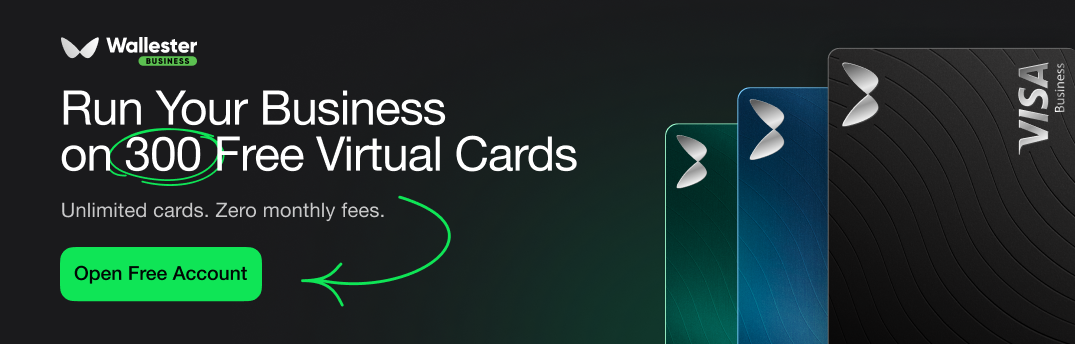
For businesses, Wallester’s platform makes it simple to issue virtual cards to employees, each with customised limits. This setup helps track spending accurately and reduces the risk of unauthorised transactions. The platform’s integration with existing financial tools also means that all payments are recorded automatically, streamlining the accounting process.
One standout feature is the ability to manage multiple cards from a single interface. Whether you’re allocating funds for a specific project or providing a card for travel expenses, Wallester allows you to oversee all transactions in real time. This transparency helps maintain control over spending while keeping financial management straightforward.
With Wallester’s virtual cards, you get the flexibility to manage payments efficiently while minimising risk. The combination of quick issuance, robust security, and easy integration makes these cards a practical choice for both individuals and businesses looking to simplify their financial operations.